Do we have to create all of these rules and things for every project specifically? How can we automate everything in a way that maybe a Notion page?
Vibe Design is much better than I thought...
AI Jason
211K subscribers17.0k views • 4 months ago
Join upcoming vibe design workshop: https://www.aibuilderclub.com/ Links - Get step by step MCP instructions & vite template: ...
Comments16
why not use figma's official MCP?
13 Comments
 27:23
27:23
Claude Code is about to break everything
Wes Roth
23.3k views • 23 hours ago
 08:52
08:52
Can This AI Breakthrough Bring DeepSeek Back?
TheAIGRID
3.1k views • 1 day ago
 19:30
19:30
OpenAI's new killer app
Wes Roth
27.7k views • 1 day ago
 30:11
30:11
The Most Stunning AI Announcements From CES 2026
TheAIGRID
21.1k views • 2 days ago
 111:10
111:10
the "GOD" company is coming...
Wes Roth
11.7k views • 2 days ago
 13:07
13:07
OpenAI’s AI Pen Might Be the First AI Device That Works
TheAIGRID
37.5k views • 4 days ago
 89:57
89:57
Lee Cronin "Sam Altman Is Delusional, Hinton Needs Therapy, P(Doom) Is Nonsense"
Wes Roth
18.0k views • 4 days ago
 15:52
15:52
The Growing AI Backlash Nobody Wants to Talk About.
TheAIGRID
36.1k views • 6 days ago
 21:05
21:05
Google's "Infinite Learning" and OpenAI's leaked "AI Pen"
Wes Roth
46.3k views • 6 days ago
 14:24
14:24
How To Identify AI Images - How To Spot AI Images 2026
TheAIGRID
3.9k views • 1 week ago

Google AI presents VEO it's answer to Op...
6.2k views
Yes, This AI Was Trained on Babies #arti...
2.1k views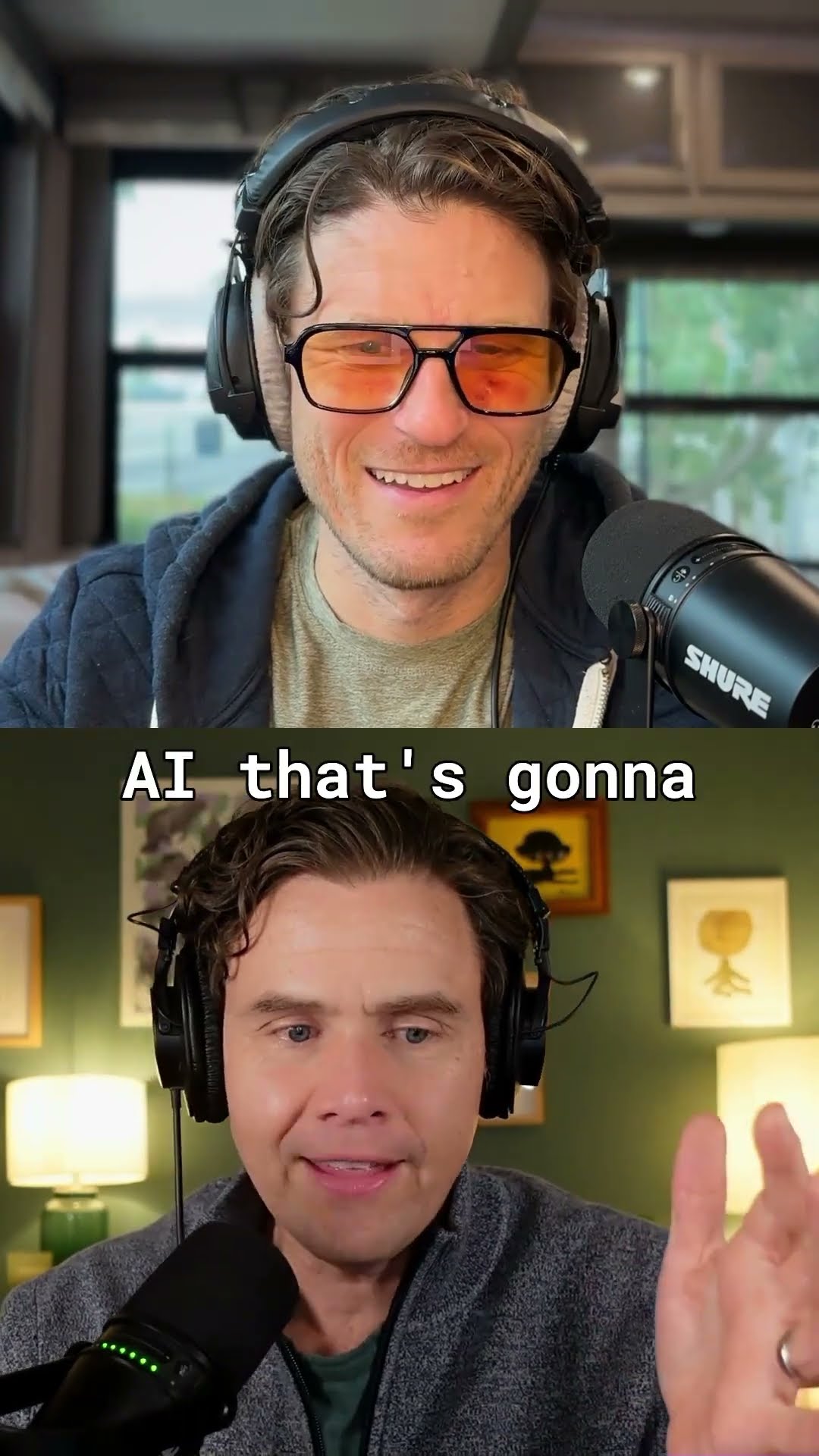
Weird New AI Facial Animation Software #...
1.4k views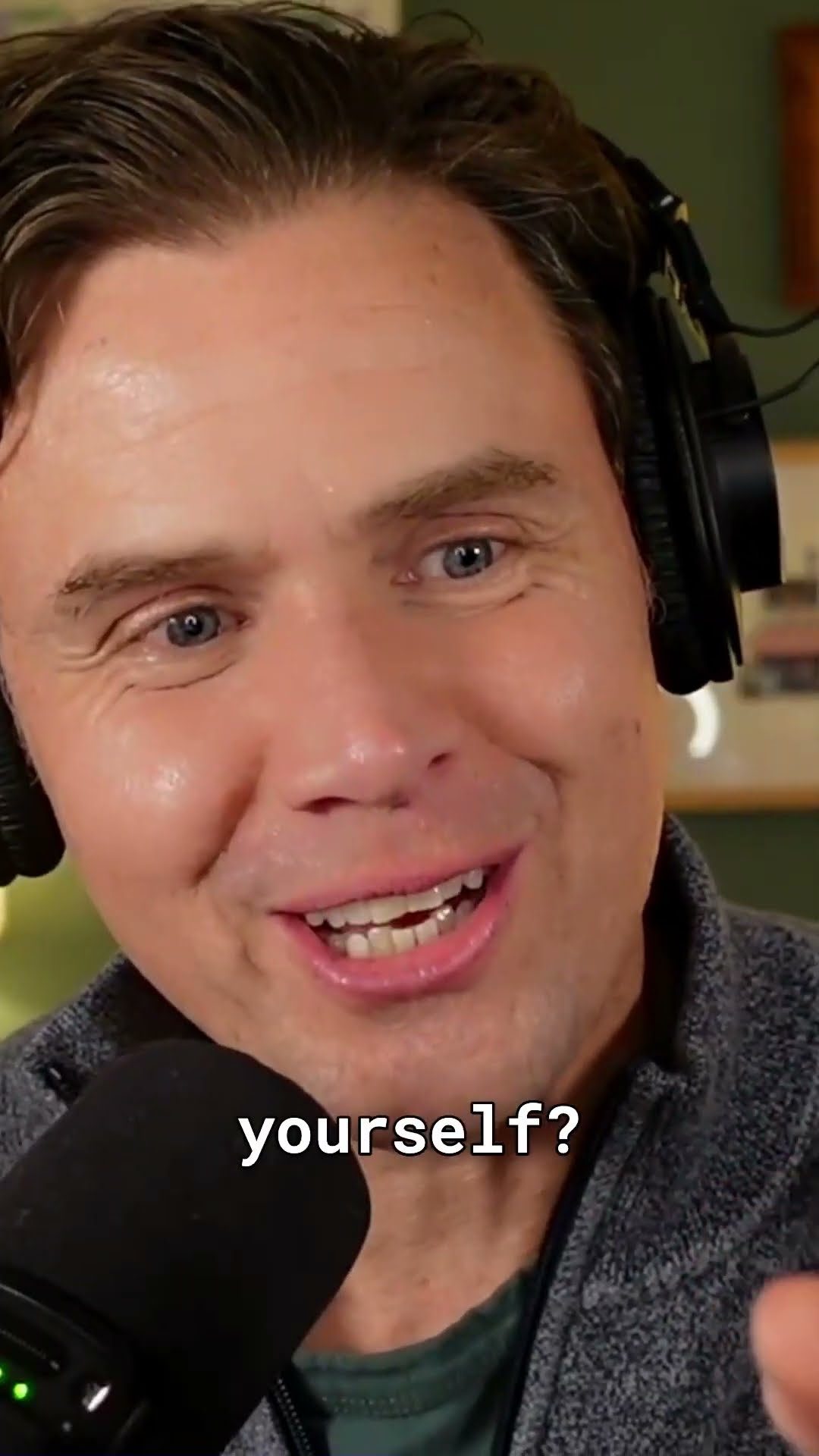
ChatGPT Turns You Into a Bad Electrician...
2.8k views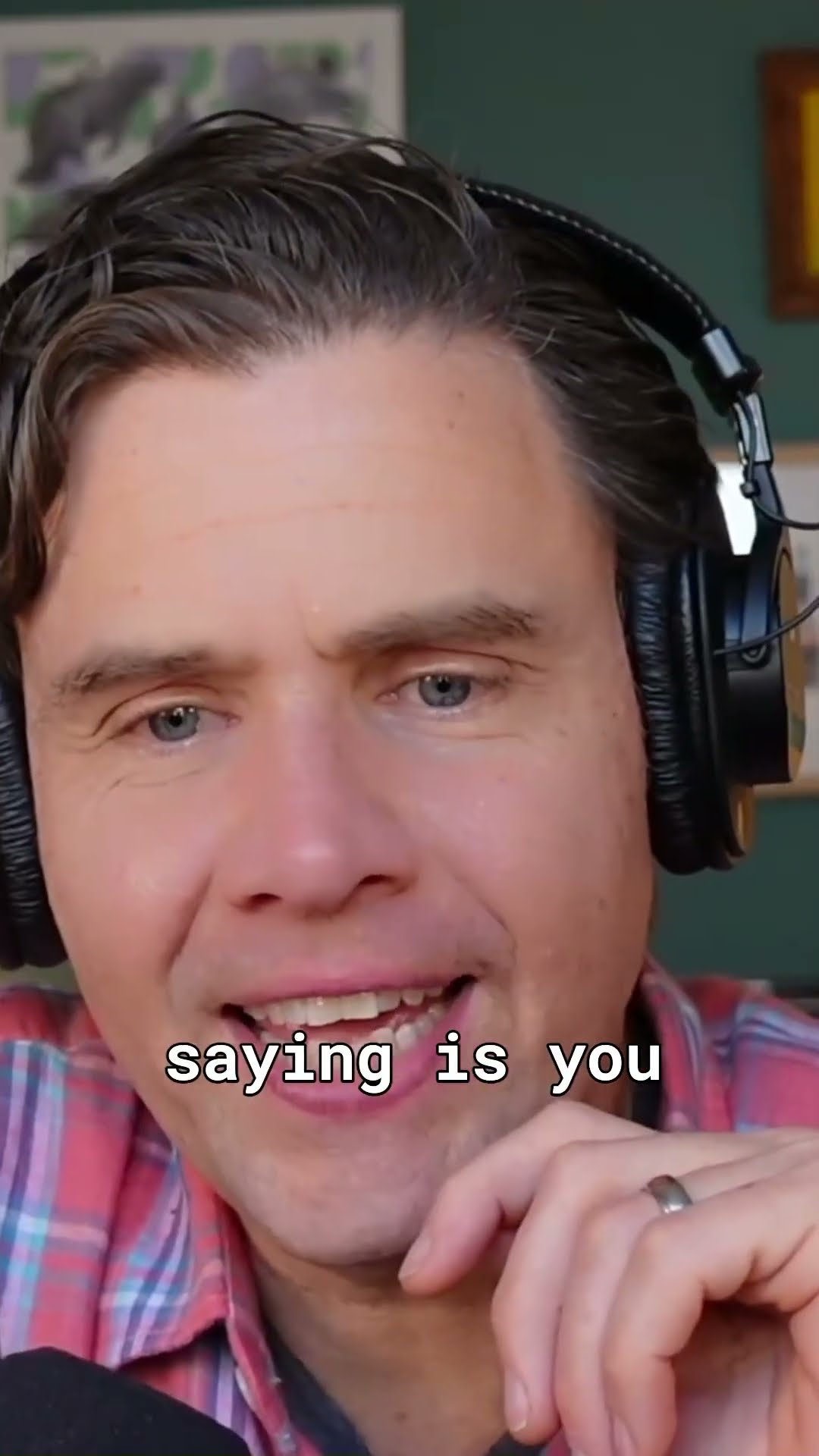
AI Can Make You Run On Water #artificial...
2.0k viewsShelf will be hidden for 30 daysUndo
 11:31
11:31
This Test Was Built to Block AI — GPT-5 Finally Passed It
TheAIGRID
19.9k views • 1 week ago
 10:45
10:45
Meta just did the thing
Wes Roth
31.6k views • 1 week ago
 27:21
27:21
How A.I Changes In 2026 - Major Predictions
TheAIGRID
38.5k views • 1 week ago
 18:55
18:55
the creator of Claude Code just revealed the truth
Wes Roth
54.2k views • 1 week ago
 10:25
10:25
A New Kind of AI Is Emerging And Its Better Than LLMS?
TheAIGRID
416.1k views • 1 week ago
 88:45
88:45
this new benchmark is next-level insane
Wes Roth
13.4k views • 1 week ago
 18:54
18:54
Secrets to unlock Gemini 3's hidden power...
AI Jason
63.4k views • 2 weeks ago
 33:27
33:27
What the Freakiness of 2025 in AI Tells Us About 2026
AI Explained
112.1k views • 2 weeks ago
 09:34
09:34
NVIDIA's New AI Agent Just Crossed the Line - The Age of AI Agents Begins (Nvidia Nitrogen)
TheAIGRID
18.2k views • 2 weeks ago
 62:07
62:07
Avi Loeb reveals the truth about 3I/ATLAS
Wes Roth
11.7k views • 2 weeks ago
 20:00
20:00
Gemini Exponential, Demis Hassabis' ‘Proto-AGI’ coming, but …
AI Explained
86.7k views • 3 weeks ago
 45:20
45:20
OpenAI’s new ChatGPT Images is here! But…Will it top Nano Banana Pro?
AI For Humans
8.5k views • 3 weeks ago
 38:57
38:57
AI earns while you sleep
Wes Roth
31.1k views • 3 weeks ago
 25:37
25:37
China’s "Impossible" AI Breakthrough: We Are In Trouble
TheAIGRID
41.8k views • 3 weeks ago
 23:58
23:58
OpenAI is "Is Hiding the Truth"
Wes Roth
64.4k views • 3 weeks ago
 35:11
35:11
AI News :The First “AGI-Capable” Model, Prompting Changes Forever , Automated AI Lab and more..
TheAIGRID
22.8k views • 3 weeks ago
 10:39
10:39
OpenAI Researcher QUITS — Says the Company Is Hiding the Truth - (It Actually Worse Than You Think)
TheAIGRID
55.4k views • 3 weeks ago
 27:21
27:21
Google DeepMind: "The arrival of AGI"
Wes Roth
82.6k views • 3 weeks ago
 13:03
13:03
Ex Google AI Veteran Claims Worlds First AGI Capable System - And Nobodys Talking About it...
TheAIGRID
15.0k views • 3 weeks ago
 17:42
17:42
GPT 5.2: OpenAI Strikes Back
AI Explained
87.3k views • 4 weeks ago
 55:07
55:07
GPT-5.2 Finally Arrived, But The Disney Deal is Bigger
AI For Humans
10.6k views • 4 weeks ago
 11:29
11:29
Nano Banana + Gemini 3 = S-TIER UI DESIGNER
AI Jason
73.9k views • 4 weeks ago
 34:18
34:18
GPT 5.2 is the first HUMAN LABOR replacement
Wes Roth
68.4k views • 4 weeks ago
 19:32
19:32
Pentagon "Four Months to Prepare for AGI"
Wes Roth
57.4k views • 4 weeks ago
 41:56
41:56
The Latest AI Breakthroughs You Need to See (Google, OpenAI, Deepseek and More)
TheAIGRID
26.2k views • 1 month ago
 17:31
17:31
"Code Red" Over, OpenAI is about to blow...
Wes Roth
53.2k views • 1 month ago
 42:48
42:48
The Latest Humanoid Robotics Breakthroughs You Need to See
TheAIGRID
23.8k views • 1 month ago
 33:44
33:44
AI News : Deepseek Returns, Amazons Secret AI Models, Googles Breakthrough , Veo 3 Beaten and More
TheAIGRID
9.3k views • 1 month ago
 118:46
118:46
Elon Reveals GROK 4.20... and it's getting scary good
Wes Roth
20.7k views • 1 month ago
 10:12
10:12
Google’s New Breakthrough Brings AGI Even Closer - Titans and Miras
TheAIGRID
20.1k views • 1 month ago
 20:16
20:16
You Are Being Told Contradictory Things About AI
AI Explained
73.4k views • 1 month ago
 49:17
49:17
OpenAI's Code Red: Can New AI Models Hold Off Google Gemini?
AI For Humans
9.8k views • 1 month ago
 11:29
11:29
ChatGPT Privacy CRACKS:The Court Now Has Your ChatGPT History
TheAIGRID
6.1k views • 1 month ago
 08:52
08:52
BREAKING: Grok 4.20 might be *too* good...
Wes Roth
74.2k views • 1 month ago
 27:54
27:54
this experiment could END the AI hype
Wes Roth
20.7k views • 1 month ago
 13:46
13:46
AI Is About to Change Coding Forever in 2026 - "Software Engineering Is Done"
TheAIGRID
24.4k views • 1 month ago
 62:38
62:38
China Just Popped America's AI Bubble: Cyrus Janssen Reveals What Happens Next!
Wes Roth
29.0k views • 1 month ago
 10:43
10:43
Grok Thinks Elon Musk Is a God… This Is Where It Gets Dangerous
TheAIGRID
7.0k views • 1 month ago
 81:11
81:11
You have TWO YEARS LEFT to prepare - Dr. Roman Yampolskiy
Wes Roth
109.0k views • 1 month ago
 18:47
18:47
Claude turns chaotic evil
Wes Roth
212.0k views • 1 month ago
 00:26
00:26
Do NOT do this with Nano Banana Pro #ai #aiart #google
AI For Humans
3.0k views • 1 month ago
 20:07
20:07
Claude just beat Gemini 3... how?!
Wes Roth
45.6k views • 1 month ago
 02:17
02:17
How to Tell If an Image Is AI-Generated (Beginner Friendly)
TheAIGRID
5.5k views • 1 month ago
 12:33
12:33
"okay, but I want Gemini3 to perform 10x for my specific use case" - Here is how
AI Jason
30.0k views • 1 month ago
 00:42
00:42
Nano Banana Pro: Take a Selfie With Every Version of You
AI For Humans
4.8k views • 1 month ago
 44:40
44:40
Google's Nano Banana Pro & Gemini 3 Just Changed Everything!
AI For Humans
15.3k views • 1 month ago
 19:38
19:38
Google's UNREAL New Nano Banana Pro...
Wes Roth
34.9k views • 1 month ago
 14:56
14:56
Nano Banana Pro: But Did You Catch These 10 Details?
AI Explained
59.6k views • 1 month ago
 01:41
01:41
Google's Nano Banana Pro is INSANE
AI For Humans
5.6k views • 1 month ago
 12:08
12:08
the world wasn't ready for Gemini 3
Wes Roth
49.0k views • 1 month ago
 21:43
21:43
Gemini 3 Pro: Breakdown
AI Explained
117.4k views • 1 month ago
 23:40
23:40
Gemini 3 Shows a Level of Intelligence We Haven’t Seen Before. (Gemini 3 Explained)
TheAIGRID
71.3k views • 1 month ago
 14:08
14:08
Gemini 3 just got *scary* good
Wes Roth
54.9k views • 1 month ago
 13:33
13:33
This Chip Could Give OpenAI an Unfair Advantage.
TheAIGRID
8.8k views • 1 month ago
 14:40
14:40
Researchers Just Broke AI’s Most Important Assumption. (We Were Wrong About LLMs)
TheAIGRID
27.0k views • 1 month ago
 15:37
15:37
If This Works… AGI Arrives Early. (Thermodynamic Computing)
TheAIGRID
111.2k views • 1 month ago
 15:07
15:07
Google’s SIMA 2: The Most Advanced AI Agent Ever Built
TheAIGRID
17.0k views • 1 month ago
 18:27
18:27
Is GPT-5.1 Really an Upgrade? But Models Can Auto-Hack Govts, so … there’s that
AI Explained
61.5k views • 1 month ago
 45:12
45:12
OpenAI Surprise Drops GPT-5.1 But Google Is Lurking
AI For Humans
11.8k views • 1 month ago
 19:45
19:45
Meta’s AI Genius Just Quit — Even Zuckerberg Seems Surprised.
TheAIGRID
124.0k views • 1 month ago
 13:13
13:13
Leaked Letter Reveals OpenAI’s Real Plan... And people Aren't Happy About It.
TheAIGRID
48.4k views • 1 month ago
 12:54
12:54
Bubble or No Bubble, AI Keeps Progressing (ft. Relentless Learning + Introspection)
AI Explained
60.3k views • 1 month ago
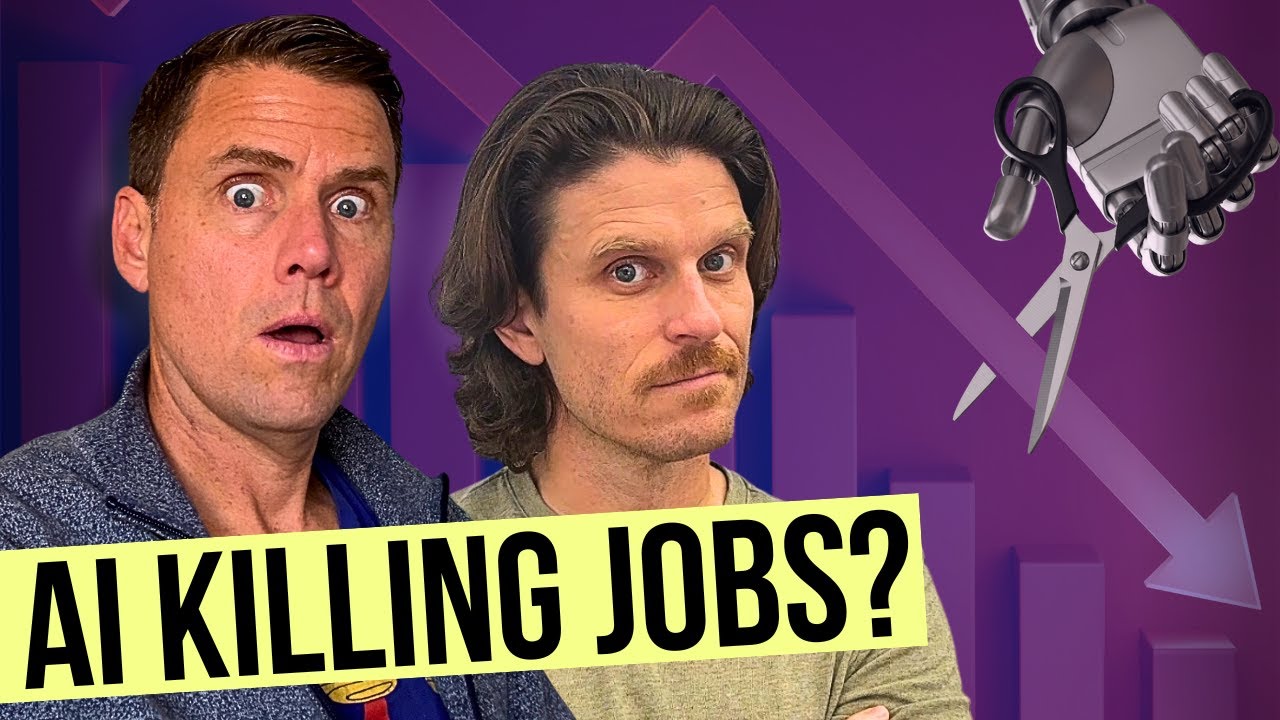 55:23
55:23
AI Job Losses Are Real. Don’t Panic (Yet).
AI For Humans
11.6k views • 2 months ago
 62:27
62:27
OpenAI Unveils 2028 AGI Plan But First... Sora 2 Is Now For Pets?!
AI For Humans
9.4k views • 2 months ago
 08:33
08:33
The Design Mode for Claude Code...
AI Jason
38.0k views • 2 months ago
 01:25
01:25
How I Turned My Pet Into a Sora 2 Cameo Character
AI For Humans
4.7k views • 2 months ago
 01:25
01:25
This AI Makes Videos As You Type!
AI For Humans
2.0k views • 2 months ago
 01:19
01:19
Sora 2 Prompt Allows You To See "Real" AI Movies
AI For Humans
3.2k views • 2 months ago
 52:48
52:48
Will OpenAI's ChatGPT Atlas Roll Over Google in 2025?
AI For Humans
13.3k views • 2 months ago
 14:14
14:14
Did you miss these 2 AI stories? A *Real* LLM-crafted Breakthrough + Continual Learning Blocked?
AI Explained
58.1k views • 2 months ago
 05:14
05:14
Claude Skills - the SOP for your agent that is bigger than MCP
AI Jason
32.5k views • 2 months ago
 48:09
48:09
OpenAI’s Curvy Road to AGI Includes Sora 2 and… Erotica??
AI For Humans
11.4k views • 2 months ago
 53:01
53:01
OpenAI Nerfs Sora 2. Chaos Still Reigns. Is It Over??
AI For Humans
14.5k views • 2 months ago
 11:47
11:47
.agent folder is making claude code 10x better...
AI Jason
58.4k views • 3 months ago
 57:36
57:36
OpenAI’s Sora 2: Future of Media or AI SLOPOCALYPSE??
AI For Humans
14.4k views • 3 months ago
 01:43
01:43
Introducing AndThen. Play the Conversation.
AI For Humans
2.7k views • 3 months ago
 15:44
15:44
Sora 2 - It will only get more realistic from here
AI Explained
58.5k views • 3 months ago
 02:06
02:06
You Won't Believe Sora 2's New Features!
AI For Humans
8.1k views • 3 months ago
 14:07
14:07
OpenAI Tests if GPT-5 Can Automate Your Job - 4 Unexpected Findings
AI Explained
67.2k views • 3 months ago
 38:23
38:23
OpenAI Raises Billions While AI Creates New Drugs. What's Next?
AI For Humans
11.1k views • 3 months ago
 49:55
49:55
Meta’s $800 AI Glasses Show The Future… Sometimes Breaks
AI For Humans
10.9k views • 3 months ago
 02:12
02:12
How Did He Make This With AI?
AI For Humans
2.8k views • 3 months ago
 11:32
11:32
ChatGPT Can Now Call the Cops, but 'Wait till 2100 for Full Job Impact' - Altman
AI Explained
20.2k views • 3 months ago
 11:32
11:32
ChatGPT Can Now Call the Cops, but 'Wait till 2100 for Full Job Impact' - Altman
AI Explained
48.6k views • 3 months ago
 50:33
50:33
OpenAI Is Spending A Fortune To Get To AGI. Will They Make It?
AI For Humans
13.3k views • 3 months ago
 06:41
06:41
Vibe Design is much better than I thought...
AI Jason
17.0k views • 4 months ago
 44:47
44:47
AI Is Taking Jobs. It Doesn't Have To Take Yours.
AI For Humans
9.4k views • 4 months ago
 52:12
52:12
We Tried Google’s Nano Banana AI Model. It’s... Ridiculous.
AI For Humans
19.1k views • 4 months ago
 18:55
18:55
An ‘AI Bubble’? What Altman Actually said, the Facts and Nano Banana
AI Explained
57.7k views • 4 months ago
 53:56
53:56
Move Over OpenAI… Google Looks Ready To Take The AI Lead
AI For Humans
16.4k views • 4 months ago
 44:52
44:52
OpenAI's GPT-5 Struggles To Be AI For Everything & Everybody
AI For Humans
11.4k views • 4 months ago
 16:02
16:02
I was using sub-agents wrong... Here is my way after 20+ hrs test
AI Jason
106.1k views • 4 months ago
 53:25
53:25
OpenAI’s GPT-5 Is Very Good... But AGI Might Be Delayed.
AI For Humans
18.3k views • 5 months ago
 15:02
15:02
GPT-5 has Arrived
AI Explained
163.3k views • 5 months ago
 11:55
11:55
Genie 3: The World Becomes Playable (DeepMind)
AI Explained
196.3k views • 5 months ago
 40:18
40:18
OpenAI’s GPT-5 Leaks Show Us The Future (Of Next Week??)
AI For Humans
35.8k views • 5 months ago
 64:05
64:05
OpenAI Teases GPT-5 as America Goes Full 'AI Action' Mode
AI For Humans
20.0k views • 5 months ago
 18:44
18:44
I was using Claude Code wrong... The Ultimate Workflow
AI Jason
136.6k views • 5 months ago
 17:20
17:20
How Not to Read a Headline on AI (ft. new Olympiad Gold, GPT-5 …)
AI Explained
84.6k views • 5 months ago
 51:06
51:06
OpenAI’s New ChatGPT Agent Might've Just Stolen Your Job
AI For Humans
18.8k views • 5 months ago
 07:02
07:02
Claude Killer? My review on Kimi K2 after hrs of testing...
AI Jason
81.1k views • 5 months ago
 02:12
02:12
Is Grok 4 the smartest AI model in the world?
AI For Humans
12.9k views • 5 months ago
 11:44
11:44
Grok 4 - 10 New Things to Know
AI Explained
178.4k views • 5 months ago
 09:29
09:29
Tired of AI-ish UI? Here is how to make it better...
AI Jason
52.5k views • 6 months ago
 55:27
55:27
OpenAI & Google Are Using AI To Take Over. What About Us?
AI For Humans
22.3k views • 6 months ago
 16:39
16:39
Claude Designer is insane...Ultimate vibe coding UI workflow
AI Jason
184.9k views • 6 months ago
 26:20
26:20
When Will AI Models Blackmail You, and Why?
AI Explained
110.0k views • 6 months ago
 51:33
51:33
OpenAI's GPT-5 Is Coming But Sam Altman Won't Stop Throwing Shade
AI For Humans
19.7k views • 6 months ago
 05:56
05:56
Vibe Versioning - Iterate UI in Cursor 10x faster
AI Jason
22.9k views • 6 months ago
 01:22
01:22
Would You Let This Robot In Your House?
AI For Humans
4.0k views • 6 months ago
 14:01
14:01
Apple’s ‘AI Can’t Reason’ Claim Seen By 13M+, What You Need to Know
AI Explained
101.6k views • 6 months ago
 45:51
45:51
OpenAI Preps To Blow Past AGI Straight to Super Intelligence
AI For Humans
19.1k views • 6 months ago
 22:02
22:02
Build the next Billion $ Agent 🚀
AI Jason
17.9k views • 6 months ago
 16:50
16:50
AI Accelerates: New Gemini Model + AI Unemployment Stories Analysed
AI Explained
96.4k views • 7 months ago
 02:47
02:47
Is GPT-5 Coming Next Month? Find Out What Might Happen!
AI For Humans
15.8k views • 7 months ago
 00:49
00:49
Will AI take your job?!
AI For Humans
3.2k views • 7 months ago
 56:57
56:57
Anthropic's CEO Says AI Will Take 50% of Jobs. Now What?
AI For Humans
31.6k views • 7 months ago
 13:09
13:09
Is VEO 3 really the death of human creativity?
AI For Humans
9.5k views • 7 months ago
 03:35
03:35
10x better UI design for vibe coders - Use v0 directly in Cursor
AI Jason
52.2k views • 7 months ago
 19:05
19:05
Claude 4: Full 120 Page Breakdown … Is it the Best New Model?
AI Explained
98.9k views • 7 months ago
 56:15
56:15
Google Went AI Crazy and VEO 3 Is Just the Start
AI For Humans
20.4k views • 7 months ago
 04:25
04:25
How to make accurate UI Tweak in Cursor with Stagewise
AI Jason
24.5k views • 7 months ago
 17:08
17:08
Google Takes No Prisoners Amid Torrent of AI Announcements
AI Explained
99.6k views • 7 months ago
 02:10
02:10
VEO 3 is actually insane. Best AI video + audio AI tool yet.
AI For Humans
31.0k views • 7 months ago
 14:02
14:02
Build MCP business for vibe coder
AI Jason
10.2k views • 7 months ago
 01:59
01:59
Will this be the biggest AI News week to date?!?
AI For Humans
2.0k views • 7 months ago
 17:42
17:42
AI Improves at Self-improving
AI Explained
83.1k views • 7 months ago
 48:59
48:59
Google's New AI Agent Improves Itself. But Can It Stop AI Babies?
AI For Humans
15.4k views • 7 months ago
 01:19
01:19
Can Google Gemini Make Coding Easy for Everyone?
AI For Humans
1.5k views • 8 months ago
 11:44
11:44
Cursor + Browser control = Self improving coding agent
AI Jason
34.1k views • 8 months ago
 34:24
34:24
"OpenAI is Not God” - The DeepSeek Documentary on Liang Wenfeng, R1 and What's Next
AI Explained
105.7k views • 8 months ago
 14:34
14:34
o3 breaks (some) records, but AI becomes pay-to-win
AI Explained
60.8k views • 8 months ago
 19:04
19:04
How I reduced 90% errors for my Cursor (Part 2)
AI Jason
54.9k views • 8 months ago
 15:30
15:30
How I reduced 90% errors for my Cursor (+ any other AI IDE)
AI Jason
286.3k views • 9 months ago
 13:19
13:19
Don't do RAG - This method is way faster & accurate...
AI Jason
172.4k views • 9 months ago
 64:53
64:53
NVIDIA Dominates The Race To AGI at GTC 2025
AI For Humans
7.7k views • 9 months ago
 09:14
09:14
Claude Designer is insane...Ultimate vibe coding UI workflow
AI Jason
223.7k views • 9 months ago
 10:09
10:09
Gemini 2.0 blew me away - The future of Multimodal Model
AI Jason
16.5k views • 9 months ago
 01:22
01:22
Jurassic Park AI Video Fail 😭🤖😳#ai #aivideo #funny
AI For Humans
1.1k views • 9 months ago
 02:20
02:20
AI will write 100% of code. What happens next?! 😳 #ai #technology #chatgpt
AI For Humans
1.2k views • 9 months ago
 13:07
13:07
MCP = Next Big Opportunity? EASIST way to build your own MCP business
AI Jason
86.4k views • 9 months ago
 131:12
131:12
How I use LLMs
Andrej Karpathy
2.2M views • 10 months ago
 13:17
13:17
Those MCP totally 10x my Cursor workflow…
AI Jason
226.1k views • 10 months ago
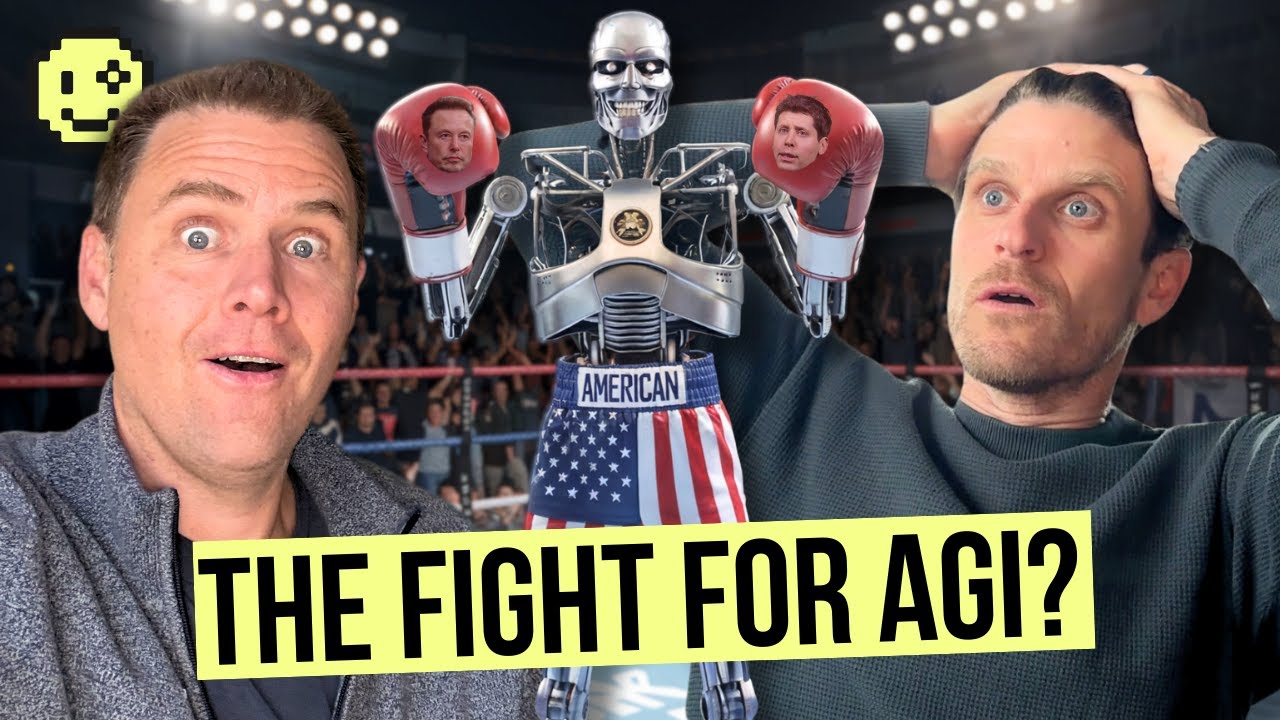 55:52
55:52
Who Will Control The Future of AI?
AI For Humans
7.0k views • 10 months ago
 04:01
04:01
Sam Altman Confirms GPT-5 & It Will Be FREE For Everyone
AI For Humans
6.4k views • 10 months ago
 211:24
211:24
Deep Dive into LLMs like ChatGPT
Andrej Karpathy
4.4M views • 11 months ago
 01:08
01:08
China’s Robotics advances are INSANE 🤖🤯👀 #ai #robotics #technology
AI For Humans
2.3k views • 11 months ago
 52:17
52:17
OpenAI Starts Prepping For Super Intelligence (ASI) & More AI News
AI For Humans
9.7k views • 11 months ago
 81:55
81:55
Founding fathers on today's America
Andrej Karpathy
34.7k views • 1 year ago
 51:56
51:56
The Biggest Week in AI Yet (For Real This Time)
AI For Humans
8.0k views • 1 year ago
 52:16
52:16
The Future of AI: OpenAI's 12 Days of Surprises
AI For Humans
6.5k views • 1 year ago
 46:52
46:52
Why OpenAI's o1 Model Might Be The Future of AI Scaling
AI For Humans
7.6k views • 1 year ago
 07:16
07:16
How AI Video Is Changing Hollywood
AI For Humans
4.2k views • 1 year ago
 01:00
01:00
OpenAI’s Orion Coming in November?!? 👀🤖🤯 #ai #tech #openai
AI For Humans
2.4k views • 1 year ago
 00:52
00:52
Nobel Prize Winner Disses Sam Altman 😭🤯👀 #ai #news #openai
AI For Humans
3.1k views • 1 year ago
 00:50
00:50
Voice Memo to Musical with Suno Covers 🔊🤖 #ai #aimusic #technology
AI For Humans
9.6k views • 1 year ago
 241:26
241:26
Let's reproduce GPT-2 (124M)
Andrej Karpathy
963.2k views • 1 year ago
 30:38
30:38
Expert AI Developer Explains NEW OpenAI Assistants API v2 Release
Morningside AI
13.8k views • 1 year ago
 133:35
133:35
Let's build the GPT Tokenizer
Andrej Karpathy
989.2k views • 1 year ago
 26:56
26:56
Expert AI Developer Explains What OpenAI's Q* Means for Businesses
Morningside AI
4.2k views • 2 years ago
 45:54
45:54
Voiceflow CEO Talks GPTs, Future of AI Agencies and Chatbot Builders (Full Interview)
Morningside AI
10.1k views • 2 years ago
 59:48
59:48
[1hr Talk] Intro to Large Language Models
Andrej Karpathy
3.3M views • 2 years ago
 39:00
39:00
Expert AI Developer Explains What OpenAI 'GPTs' Mean For Businesses
Morningside AI
26.7k views • 2 years ago
 116:20
116:20
Let's build GPT: from scratch, in code, spelled out.
Andrej Karpathy
6.7M views • 2 years ago
 56:22
56:22
Building makemore Part 5: Building a WaveNet
Andrej Karpathy
254.4k views • 3 years ago
 115:24
115:24
Building makemore Part 4: Becoming a Backprop Ninja
Andrej Karpathy
313.6k views • 3 years ago
 115:58
115:58
Building makemore Part 3: Activations & Gradients, BatchNorm
Andrej Karpathy
457.4k views • 3 years ago
 75:40
75:40
Building makemore Part 2: MLP
Andrej Karpathy
490.9k views • 3 years ago
13 Comments
🎯 Key points for quick navigation:
00:00 🧭 The presenter has been testing a Figma → Cursor/Cloud Code workflow tha See More
00:12 ⚡ The workflow lets you pull UI component libraries from multiple sources so you can generate varied, sophisticated UI styles, not just the default chassis.
00:27 🖼️ Figma MCP can implement a landing-page section nearly pixel-perfect in a couple of prompts, including downloading image/SVG assets.
00:41 🔧 Small manual tweaks (e.g., change an image, add a background color, add a border) are usually all that’s required after generation.
00:54 🎯 Side-by-side comparisons show generated UI often matches the Figma design ~100% after just two prompts.
01:09 📥 The Figma MCP’s asset download (images + SVG logos) is a standout feature that speeds integration.
01:23 🔑 Setup requires adding your Figma personal access token (read permissions) into the MCP tool—generate via Figma settings → security.
01:37 🧩 The chassis MCP server connects chassis-based UI component libraries (registries) so you can import many styled component sets (forms, magic UI, etc.).
02:06 ⚙️ The chassis MCP extracts available components and provides CLI commands and example usage to add them to your project.
02:21 🔗 If your Figma uses properly named chassis components, Figma MCP + chassis MCP can produce nearly pixel-perfect UIs end-to-end.
02:35 📁 You must have a project with chassis already installed; run the MCP init command to add chassis + MCP client (Cursor, Cloud Code, VS Code supported).
02:49 📝 Add an `agents.mmd` file to define agent rules for how tools and components should be used in generation.
03:03 🌐 Registries are hosted JSON files (components.json) listing components; add registry URLs so the MCP can read available libraries.
03:30 📂 If you don’t have a chassis template, upload one to MCP classrooms (chassis + Figma MCP session) to get a working starting point.
03:44 🔁 The flow: copy Figma frame link → paste into Figma MCP → it retrieves Figma data, checks connected libraries, and maps layer names to components.
04:09 🧱 The tool can automatically add matching components (tables, badges, cards) into your project to recreate the Figma layout.
04:36 🔍 Agents can search across registries to find appropriate components and auto-import example code into your project.
04:51 ✨ There are niche registries (animation packs, chat UI, text-editor libraries) you can mix-and-match to extend functionality.
05:18 🛠️ Example: adding a PL UI registry then asking the agent to build a text-editor UI results in a working sophisticated editor scaffold added to the project.
05:45 🔀 You can swap libraries to layer in fancy animations or alternate components for visual polish.
05:59 🏗️ You can publish your own UI component library and import it as a registry for reuse across projects.
06:14 📚 The presenter put full instructions and a chassis starter template on AI Builder Club for folks who want to try it.
06:29 📆 They run weekly workshops (next focuses on UI generation workflows); comment or join the AI Builder Club link for the session.
Made with HARPA AI
Never thought Id be diving into design like this. Jasons breakdowns are on point! Im doing similar stuff in my TripleTen UX/UI bootcamp now, using Figma and AI tools. Feels good seeing it al See More
Do we have to create all of these rules and things for every project specifically? How can we automate everything in a way that maybe a Notion page? See Less
why not use figma's official MCP? See Less
magic ui price $200 It's very expensive. See Less
You need at least a dev figma plan 20€ a month to get access See Less
this is great. I think the final frontier now is Figma. How can we get the Figma designs in the first place? how do we get better at design and use ai tools to make figma designs or start th See More See Less
🎯 Key points for quick navigation:
00:00 🧭 The presenter has been testing a Figma → Cursor/Cloud Code workflow tha See More s daily UI generation using a new Figma MCP and chassis MCP.
00:12 ⚡ The workflow lets you pull UI component libraries from multiple sources so you can generate varied, sophisticated UI styles, not just the default chassis.
00:27 🖼️ Figma MCP can implement a landing-page section nearly pixel-perfect in a couple of prompts, including downloading image/SVG assets.
00:41 🔧 Small manual tweaks (e.g., change an image, add a background color, add a border) are usually all that’s required after generation.
00:54 🎯 Side-by-side comparisons show generated UI often matches the Figma design ~100% after just two prompts.
01:09 📥 The Figma MCP’s asset download (images + SVG logos) is a standout feature that speeds integration.
01:23 🔑 Setup requires adding your Figma personal access token (read permissions) into the MCP tool—generate via Figma settings → security.
01:37 🧩 The chassis MCP server connects chassis-based UI component libraries (registries) so you can import many styled component sets (forms, magic UI, etc.).
02:06 ⚙️ The chassis MCP extracts available components and provides CLI commands and example usage to add them to your project.
02:21 🔗 If your Figma uses properly named chassis components, Figma MCP + chassis MCP can produce nearly pixel-perfect UIs end-to-end.
02:35 📁 You must have a project with chassis already installed; run the MCP init command to add chassis + MCP client (Cursor, Cloud Code, VS Code supported).
02:49 📝 Add an `agents.mmd` file to define agent rules for how tools and components should be used in generation.
03:03 🌐 Registries are hosted JSON files (components.json) listing components; add registry URLs so the MCP can read available libraries.
03:30 📂 If you don’t have a chassis template, upload one to MCP classrooms (chassis + Figma MCP session) to get a working starting point.
03:44 🔁 The flow: copy Figma frame link → paste into Figma MCP → it retrieves Figma data, checks connected libraries, and maps layer names to components.
04:09 🧱 The tool can automatically add matching components (tables, badges, cards) into your project to recreate the Figma layout.
04:36 🔍 Agents can search across registries to find appropriate components and auto-import example code into your project.
04:51 ✨ There are niche registries (animation packs, chat UI, text-editor libraries) you can mix-and-match to extend functionality.
05:18 🛠️ Example: adding a PL UI registry then asking the agent to build a text-editor UI results in a working sophisticated editor scaffold added to the project.
05:45 🔀 You can swap libraries to layer in fancy animations or alternate components for visual polish.
05:59 🏗️ You can publish your own UI component library and import it as a registry for reuse across projects.
06:14 📚 The presenter put full instructions and a chassis starter template on AI Builder Club for folks who want to try it.
06:29 📆 They run weekly workshops (next focuses on UI generation workflows); comment or join the AI Builder Club link for the session.
Made with HARPA AI See Less
Awesome video See Less
Never thought Id be diving into design like this. Jasons breakdowns are on point! Im doing similar stuff in my TripleTen UX/UI bootcamp now, using Figma and AI tools. Feels good seeing it al See More See Less
why bro stop posting? See Less
Vibe designing apps are the future See Less